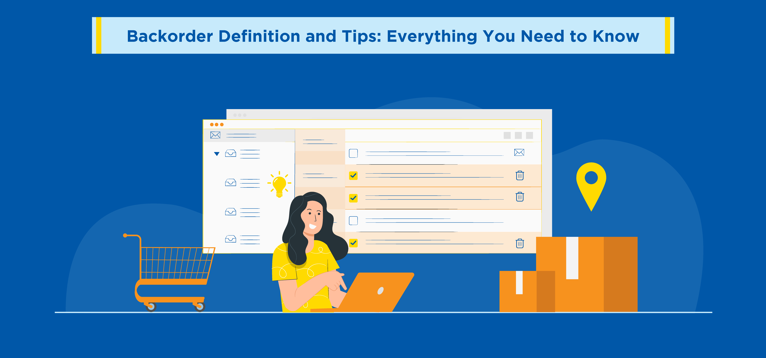Have you ever experienced a sudden flood of orders for a particular product on your eCommerce site and found that stock level is depleting while the customers are still pouring in?
Have you ever experienced a sudden flood of orders for a particular product on your eCommerce site and found that stock level is depleting while the customers are still pouring in?
What would you do under such circumstances? Simply display the out-of-stock banner and let the shoppers go or take backorders?
A lot of retailers and e-store merchants try to retain customers by backordering the inventory.
But wait, isn’t it an unhealthy practice to have an order backlog on your website?
Let us find out what backorders are, what causes them, and what they mean for your business. We will also discuss how you can manage and control them efficiently.
What is Backorder?
Back order or backorder is raised when you accept an order for the product that is out of stock temporarily and assure to deliver it once you have it in your inventory. Businesses often take backorders on products that have high demand in the market but the supply is low from manufacturers.

Similarly, from a shopper’s perspective, backordering an item means they are initiating the purchase knowing that items are not available for immediate delivery or planning for advance purchase.
For instance, you are running a business and you want to gift your employees during the festive season coming in two months. So, you placed an order for a large quantity and communicated when you wanted your order. This is where preordering overlaps with backordering.
Reasons Causing Backorders
Backorders, in a way, tests the efficiency of your supply chain. Though you may not be able to control all the reasons that cause backordering, it makes sense to know why it happens.
Here are some of the common reasons that cause backorder.
Sudden Surges in Demand
The eCommerce businesses usually deploy sophisticated resources to forecast monthly, quarterly, and annual sales. However, it’s difficult to predict the demand surge arising from unforeseen events.
For example, there was a sudden requirement for hand sanitisers, face masks, home gym equipment, etc. because of the pandemic and subsequent lockdowns. Sometimes, you may also experience a demand spike outperforming your forecast due to an exceptionally successful marketing campaign.
Inefficient Management of Vendors
One of the reasons for backorder can be ineffective vendor management from your end. For instance, you depend heavily on one vendor, and they failed to supply inventory as scheduled. It may get you into the backordering zone.
In such cases, you have to take backorders whether you want or not because your competitors may have the stock, and you don’t want to lose your customers to them.

Improper Inventory Control
Having poor control of inventory can turn into an internal disease that’s fatal enough to kill a brand. Here are a few reasons behind mismanaged stock:
- Outdated tracking methods: If you’re tracking your inventory manually or on excel sheets, there are high chances of errors.
- Too large inventory: If you have a large number of SKUs and you don’t have an automated inventory management system, it can be chaotic to track each SKU.
- Lack of planning: For example, your products are moving fast but procurement is slow.
Thus, inefficient inventory management can lead to either shortage or excessive stock. Both are signs of a weak supply chain.
Ineffective Warehouse Management
If you are storing your inventory in your own warehouses, it’s a long and arduous process to keep the track of it without an automated warehouse management system. Since manual processes have room for human errors, it may result in inaccurate stock reporting and the reordering may also hamper eventually.
Inaccurate Forecasting
Sales forecasting, if done right, can keep your inventory in-flow and out-flow in sync. At the same time, inaccuracies in demand forecast can lead to backorders.
Here’s why your projections could be failing:
- Forecasting around goals: One of the common errors is, forecasting the demand around the sales targets instead of keeping the rack of real internal and external trends in the demand-supply cycle.
- Improper use of software: Automated forecasting systems are very helpful, but you also need to apply human intelligence while using them. For instance, the software doesn’t know that the marketing team is going to launch a campaign and you may see a rise in demand.
- Human errors: Sometimes, simple mathematical errors like missing or switching a digit can end up being a forecasting blunder.
Backorder vs Out of Stock
You mark a product as out of stock when you are not sure whether you’ll be able to procure the inventory and fulfil the customer’s order. Let’s say, your supplier or manufacturer is not able to give you an expected delivery date or they have discontinued production.
Whereas, in the case of accepting backorders, you know that you are going to have the product back in stock within a specified timeline. For example, a newly launched product is seeing great success in the market as well as on your eCommerce website.
In such a case, the demand outperforms the supply and manufacturing tends to be in full swing. So it’s quite predictable that you’ll be able to procure goods and deliver them to your customers.
However, before you accept a backorder ask yourself:
- Do you have a tentative date of supply from your vendor or manufacturer?
- Do you have an impeccable tracking system?
- Do you have the expertise to fulfil the backlog along with the regular orders?
How do Backorders Work?
Let’s discuss the backordering process with an example of your eCommerce store. For instance, you have three units in stock for a particular product and you received orders from three different customers.
One of the customers — we’ll call her Ms A — wants three units and the other two shoppers Ms B & Ms C want a single piece. Now, you can’t sell three units to Ms A and disappoint the other two buyers. Instead, you chose to deliver one item to all three customers and opened a backorder for Ms A who wanted more units.

Thus, you could retain all the customers. But you still need to delight Ms A by delivering the remaining two units.
How to Manage Fulfillment of Backorders
Continuing the above example, we have a pending order of Ms A that needs to be fulfilled.
Here’s a step-by-step process to explain backorder fulfilment:
- Step 1: You (the e-store) initiated a backorder for the two pending units of Ms A and converted it into a purchase order.
- Step 2: You sent the purchase order to the manufacturer or supplier and received the estimated date when you’ll get the stock.
- Step 3: Accordingly you calculated your shipping time and informed Ms A of the tentative date when you’ll deliver the products.
- Step 4: You received the inventory from the supplier and shipped it to Ms A.
If we look at the above process, backorder may seem very simple. It’s only because we are discussing one product and one backorder.
If there are multiple backorders on various product categories, things may get complicated.
What do Backorders Mean for Your Business?
Accepting backorders come with its own set of benefits and challenges. Let’s understand both.
Advantages of Accepting Backorders
Not having the inventory for time being shouldn’t stop you from taking customer orders. Contrary to popular belief, backorders do have a few advantages. They can be useful in the following ways.
Generates Insights on Purchasing Trends
Imagine, when your customers are ready to pay today and still okay to wait for the product till you get them back in stock and deliver them. Not all brands can afford this type of luxury. It indicates:
- Customers are loyal towards that product or brand
- Product is adding value to your shoppers
- An alternative product is not available in the market, etc.
There can be many more insights. But the idea is to analyse the reasons and collect the data that helps you understand your customers’ mindset and their purchasing trends and then improvise your strategies.
Improves Cash Flow
Backordering allows you to avoid investing your working capital in holding excess stock. Instead, you can use these available cash reserves in some other business priorities.
Moreover, backorders are a kind of prepaid orders where you receive the payment first and then initiate a purchase from your side.
It keeps your cash flow healthy. In some industries, inventories are subject to taxes. Here, backordering can save taxation costs too.

Reduces Storage Requirements
If you keep storing excess inventories to avoid backorders, you would need more storage space. As a result, your warehousing expenses will increase.
However, if you can efficiently manage backorders on some of your products, it can free up that space. This can lead to saving in your storage costs and an increase in profit margin.
Maintains Your Customer Base
As an eCommerce entrepreneur, you must always look to solve problems for your customers. It’s easy to display the out-of-stock message for a product and do nothing about it.
But guess what? It is equally easy to lose your customers to competitors that have the inventory to fulfil your customers need.
This is where you can protect customer loyalty through backordering. Okay, we know that the product is not available to be packed and shipped immediately, but at least you are offering a solution to customers. They notice and value such small gestures and they go a long way in building relationships with your customers.
Disadvantages of Backordering
Now, let’s talk about how backorders can cause some trouble. Here, they are:

Declined Market Share
No matter how effectively you handle an out-of-stock situation through backordering, most customers hate uncertainty regarding the delivery dates. If they start experiencing backorders frequently on your e-store, they may start looking at other websites that can fulfil orders.
Furthermore, negative word of mouth from them can also alienate other customers and affect your market share in the long run.
Increased Complexity
When you generate a backorder for a customer, you need to ensure that you’re matching the purchase order with the sales order. If we talk about one product and one customer, it’s simple. But when it comes to backorders on multiple products and many customers, it’s quite complex. There’s no room for errors in this case or you end up losing your customers for good.
Losing Revenue
Some customers may simply stay away from backordering and shop from alternative websites. This loss of revenue is may not be limited to one time. If customers start getting better services elsewhere, they may also switch loyalty to your competitors.
Increased Lead Time
Once you initiate a backorder, whatever time the manufacturer or supplier takes to send you the inventory is called lead time. This duration is usually tentative and it may extend beyond what they have assured you.
In such cases, customers who have backordered may lose their patience and start cancelling their orders. Then, you’d have to process the refunds and look for storage space to stock the products.
How Accounting for Backorders Works
Backorders are accounted for differently in the financial statements of eCommerce companies. The backlogs are shown in cash value or sold units, as a part of the subcategory of sales in income statements.
It’s not shown as a completed transaction because if customers cancel the order, you’d have to go back and change your entries in accounts.
Once your supplier sends you the backordered products and you deliver them to customers, you can log the entry of completed sales in financial statements.
As an e-store owner, you must keep a track of your backorder rate along with other eCommerce metrics. Refer to the below formula to understand how you can calculate it.

Thus, your quarterly backorder rate is 5%. Similarly, you can also calculate it monthly and annually for your tracking and work on your inventory strategy accordingly.
Managing Backorders
The best way you can manage backorders is by eliminating the need for backordering through efficient inventory management. However, there are external factors that may not always be in your control, so you have to be ready to deal with the backlog.
Addressing the Challenges
Below are the tips that can help you prepare for the challenges if you have no choice but to accept backorders.
Keep the Customers Informed
When you are keeping the backorder tab open on your website, provide all the information to your customers. You must let them know how backorder works and how much the order can delay because many of your buyers wouldn’t know what is backordering.

Constant Communication with Supply Chain Partners
If you’re procuring your products from a distributor or supplier, then check whether they have the inventory. If they don’t have it, ask when are they expecting the stock so that you can look for alternatives as needed. You may also want to contact the manufacturer directly if you don’t have clarity on the availability of goods.
In case you are buying directly from the manufacturer, check if they have the inventory available or the item is in production. Accordingly, you can assure your customers.
Inform and Educate Employees
If you’re handling logistics on your own, then your warehousing team must know the sensitivity of the backorders. Therefore, you must train them to ship the backlog order on top priority as soon as you receive the inventory.
At the same time, if you have partnered with a third-party logistics company for your order fulfilment, you need to update your backorders in your system and inform them.
Keep the Records Maintained
Ensure that you maintain the records of shoppers who have backordered products on your e-store. You need details such as their order date, quantity, shipping information etc. This information is needed for order fulfilment as well as accounting purpose.
Streamline the Fulfilment Process
Being proactive and checking your logistical processes will help you eliminate any last-minute hiccups in the fulfilment of backorders. This audit can also give you insights if you need more manpower or want to hire external logistic services.

Customer Service Tips
The prime motive behind backordering is retaining customers. Hence, you have to be ready to go the extra mile in your customer support if you are accepting backorders.
Follow these tips to serve your backorder customers.
Update Website Promptly
As soon as you have any updates on the backordered products, update your website immediately. For instance, you received an estimated date when you’ll receive the inventory. Now, you must update it on your website and customer’s order tracking system so that they get a notification.

Accept Orders Only if they can be Fulfilled
This is a golden rule of backordering. It’s better not to accept orders and disappoint customers rather than accepting a backorder, not fulfilling it, and making them furious. In the first scenario, you can hope that customers would shop from you in the future. But for the latter, you can be sure they’ll not even let their friends and family shop from you ever.
Ship Small Chunks of a Larger Order
If a customer wants 10 units of a particular product and you have only three in stock, deliver them three and take backorder for the rest. Then, keep delivering them as and when you receive inventory. This will allow your customer to be a little more patient.
Provide Offers and Discounts
Consider rewarding your customer with a special offer on the current backorder or give them discount vouchers for their future shopping on your e-store. It’s your way of telling your customer that you value their trust and patience.

Track and Update Schedule for the Backorder
It’s important for you to stay on top of your backorders by constantly tracking the inventory you’re expecting from your supplier. Simultaneously, you also need to update each stakeholder i.e. warehouse team, logistics staff, customer service, and the buyer.
Tips to Minimize Backorders
While you exercise all your powers to ensure maximum regular orders on your eCommerce store, follow these tactics to keep your backorders at bay.
Analyse Customer Needs and Demands
You can get valuable insights for your inventory strategy by analysing your customer data such as their purchase history, their requirements, shopping patterns etc.

For example, if you observe a set of customers order a particular item in large quantities during certain times of the year, then you’d need to procure enough inventory for that period. Thus, you can avoid backordering during the demand surge and later you can go back to the normal stock level so that you can optimise your storage space.
Implement an Order Management Software
When you operate with multiple product categories across various locations, it’s difficult to manage and track the inventory manually. On top of that, if you also accept backorders on multiple products tracking them on spreadsheets can be very complicated and increase chances of errors.
Hence, consider investing in order and inventory management software for effective stock tracking. Moreover, some of the software also have advanced features like analytics and demand forecasting to help you with procurement requirements.
Have Contingency or Backup Plans Ready
As an e-store owner, you must be prepared for unexpected obstacles in your order fulfilment cycle. So, you must keep your backup plans in place in case you need them. Furthermore, the stakes are high when it comes to backorders. So, check with local suppliers or even retailers if you can purchase products from them.
Consider Dropshipping
If you see too many fluctuations in demand for certain products, you may end up with challenges such as over-stocking or shortage. Dropshipping can be an ideal solution for such problems.
All you need to do is take orders on your website and forward it to the supplier or manufacturer. They will ship the products to your customers directly. Thus, you no longer need to block your money by purchasing the inventory, neither you have to spend on warehousing costs.
Have a 3PL Partner on Board
Hiring a third-party logistics service is a comprehensive solution not only for backorders but also for your end-to-end order fulfilment cycle. Your 3PL partner takes care of warehousing, inventory management, packaging, shipping, and reverse logistics.
Moreover, you also get access to their state-of-the-art order & inventory management systems that help you stay on top of the demand trends and procure your product line accordingly.
Set Accurate Reorder Points
When you have automated warehouse management software, you can set the stock level threshold as a reorder point. Once your inventory count goes below that point, the system alerts you so that you can reorder the goods.
Deploy Multiple Suppliers

Even if your current supplier can meet your inventory demand, it’s always wise to deploy multiple distributors. The benefits include:
- It reduces dependence on a single supplier. So if one supplier doesn’t have stock, you can procure from another.
- Your business network expands.
- You have an option to buy from a supplier who offers the best prices.
Wrapping Up
After the detailed discussion on backordering, we can say that there’s no black or white when it comes to backorders. It’s good if it’s a result of a consistently growing demand for a product and most of the e-stores struggle to procure stock. However, if other websites have the inventory to sell and you’re out of stock, it indicates poor inventory management on your side.
However, it’s advisable to keep backordering in control with the tips mentioned above and if you have to accept backorders, make sure you manage them efficiently and keep your customers updated throughout.
Frequently Asked Questions (FAQs)
What does backorder mean?
Backorder is an order that you accept on products that are temporarily out of stock. However, you should take backorders only if you know that you will be able to fulfil them.
How long do backorders take?
How long backorders take to be fulfilled depends on the factors like the availability of goods with your suppliers or manufacturers. If it’s available in inventory it can be delivered faster. But if it’s under production it may take longer.
What causes backorder?
When a product is out of stock, e-stores may open the option of backorders for their customers.
How does a backorder work?
Once you accept a backorder from customers, you raise a purchase order for the same items and forward it to your supplier. Then, the supplier will dispatch the goods to you and you would deliver the products to your buyers.
Are backorders good for my brand?
If there’s an overall scarcity due to high demand for a particular product and you accept backorders to offer a solution to customers, it’s a good situation. However, if the product is easily available in the market and you’re out of stock, it shows poor inventory management at your end. This can damage your brand reputation.
How should I manage my backorders?
Before you accept the backorders on any items, you must check if you can procure the products at the earliest. Also, inform your customers that it may take longer than usual to deliver the backordered goods and keep them updated at every stage of the process. Furthermore, let your logistics team know the sensitivity and fulfilment priority of such orders.
Few quick tips to minimise backorders?
Here are a few quick tips:
- Invest in inventory and order management systems
- Purchase from multiple suppliers
- Hire a competent third-party logistics provider
- Dropship the products with frequent demand fluctuations
Image Sources: